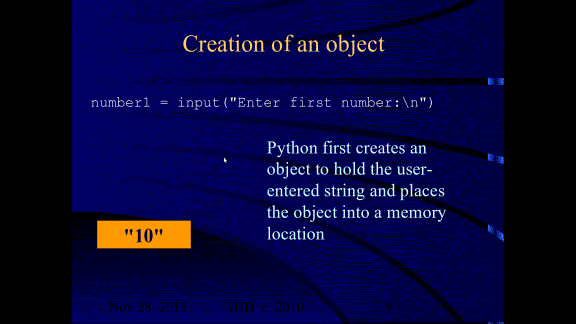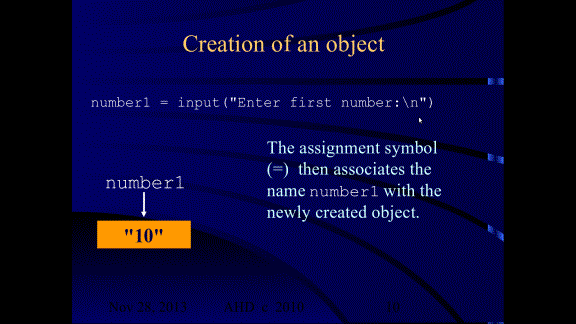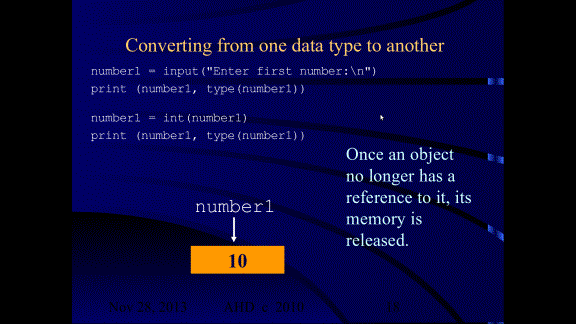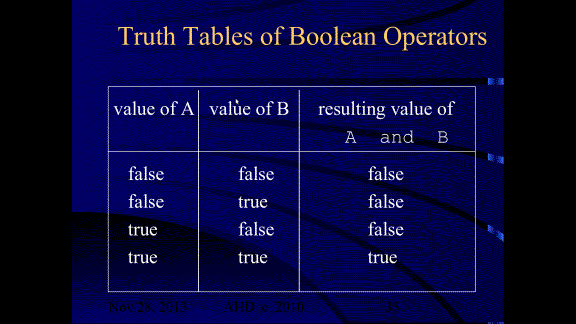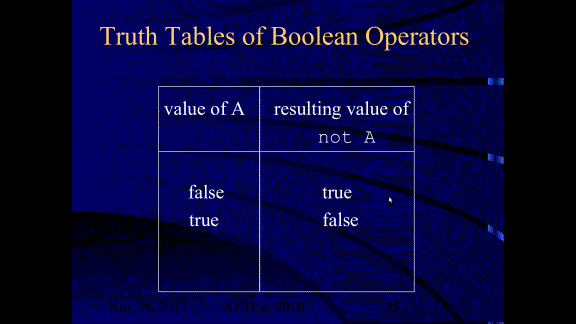Last updated: Monday 1st March 2021, 11:46 PT, AD
PLEASE
REFRESH THIS PAGE TO GET THE LATEST VERSION
Python 3 Data Processing and Selection
4.1 Python Program Structure
4.2 Memory Concepts
4.3 Arithmetic Expression Operators
4.4 Relational and Logical Operators
4.5 Selection
4.6 De Morgan's Laws (Reference only)
4.1
Python Program Structure
· Programs are composed of modules
·
Modules
contain statements
·
Statements
contain expressions
·
Expressions
create and process objects
4.1 Python Program Structure
4.2 Memory Concepts
4.3 Arithmetic Expression Operators
4.4 Relational and Logical Operators
4.5 Selection
4.6 De Morgan's Laws
4.2
Memory concepts
A variable is a name that refers to a value. The assignment
statement creates new variables and gives them values:
number1 = input("Enter first number:\n")
Variable names such as number1 actually refer to Python objects.
Every object has a data type (e.g. int),
a size (e.g. 4 bytes), a value (e.g. 10)
and a location in the computer's memory. . .
In Python, a program cannot change an object's type or location.
Only with a small selection of object types can the value of the
object be changed...
Python program statements cannot change the value of a number or
string object. These objects are said to be immutable.
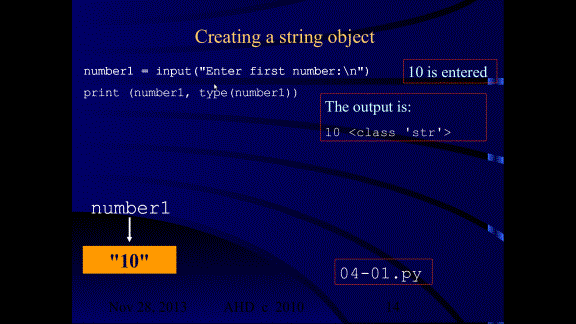
see program:
http://www.annedawson.net/python3programs.html
04-01.py
For more notes on Python 3 input, see:
http://www.annedawson.net/Python3_Input.txt
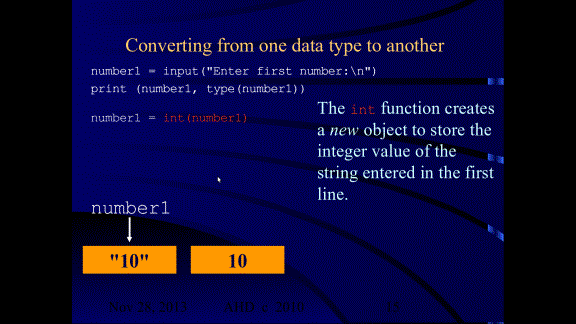
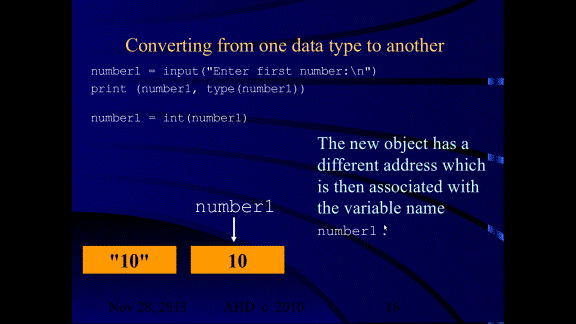
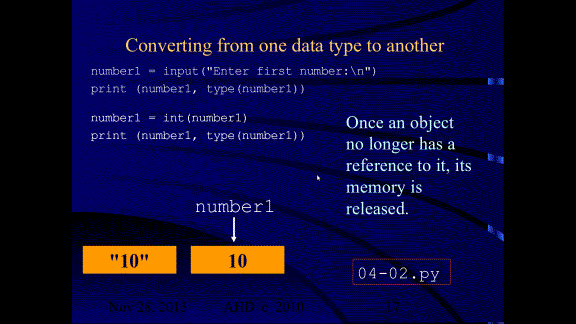
see program:
http://www.annedawson.net/python3programs.html
04-02.py
Displaying an object's
memory location
A representation of the memory location of an object
can be obtained by using the id function.
number1 = input("Enter first
number:\n")
print (number1, type(number1), id(number1))
number1 = int(number1)
print (number1, type(number1) ),
id(number1))
see program:
http://www.annedawson.net/python3programs.html
04-03.py
4.1 Python Program Structure
4.2 Memory Concepts
4.3 Arithmetic Expression Operators
4.4 Relational and Logical Operators
4.5 Selection
4.6 De Morgan's Laws
4.3
Arithmetic Expression Operators
Numeric
Expressions (int)
2 + 4
6 - 4
6 * 3
6 / 3
6 % 3 # % modulus - see
below
6 // 3 # an integer
division
-5
3**2 # 3 to the power of
2
The % (modulus or modulo) operator yields the remainder
from the division of the first argument by the second. The arguments may be
floating point numbers, e.g., 3.14
% 0.7 equals 0.34 (since 3.14
equals 4 * 0.7 + 0.34.),
or integer numbers, e.g., 5 % 2 equals 1 (since 5 equals 2
* 2 + 1.).
Click
here for info on when you might want to use the modulus operator.
see program:
http://www.annedawson.net/python3programs.html
04-04.py
Numeric
Expressions (float)
2.0 + 4.0
6.0 - 4.0
6.0 * 3.0
6.0 / 3.0
6.0 % 3.0 # % modulus -
see below
6.0 // 3.0 # an integer
division
-5.0
3.0**2.0 # 3.0 to the
power of 2.0
see program:
http://www.annedawson.net/python3programs.html
04-05.py
The % (modulus or modulo) operator yields the remainder
from the division of the first argument by the second. The arguments may be
floating point numbers, e.g., 3.14
% 0.7 equals 0.34 (since 3.14
equals 4 * 0.7 + 0.34.),
or integer numbers, e.g., 5 % 2 equals 1 (since 5 equals 2
* 2 + 1.).
Click
here for info on when you might want to use the modulus operator.
Mixed
Numeric Expressions
2 + 4.0
6 - 4.0
6 * 3.0
6 / 3.0
6 % 3.0 # % modulus - see
below
6 // 3.0 # an integer
division
-5
3**2.0 # 3 to the power
of 2
The % (modulus or modulo) operator yields the remainder from
the division of the first argument by the second. The arguments may be floating
point numbers, e.g., 3.14 % 0.7 equals 0.34 (since 3.14 equals 4 * 0.7 +
0.34.),
or integer numbers, e.g., 5 % 2 equals 1 (since 5 equals 2
* 2 + 1.).
Click
here for info on when you might want to use the modulus operator.
see program:
http://www.annedawson.net/python3programs.html
04-06.py
4.1 Python Program Structure
4.2 Memory Concepts
4.3 Arithmetic Expression Operators
4.4 Relational and Logical Operators
4.5 Selection
4.6 De Morgan's Laws
4.4
Relational and Logical Operators
Relational operators relate two operands
7 > 10
4 < 16
4 == 4
4 <= 4
4 >= 4
4 != 4
These are Boolean expressions.
The result of these expressions is either true (1) or
false (0).
see program:
http://www.annedawson.net/python3programs.html
04-07.py
A
Boolean Example
number = 10
isPositive =
(number > 0)
# the value
true (1) is
# assigned to
isPositive
see program:
http://www.annedawson.net/python3programs.html
04-08.py
Combining
Boolean expressions
You
can combine Boolean expressions.
For
example, if you need to know if a person's age is greater than 21,
AND
they have a salary greater than 50 thousand dollars..
Combining Boolean Expressions with a Logical Operator (and)
age = 25
salary = 55000
print ((age > 21) and (salary > 50000))
see program:
http://www.annedawson.net/python3programs.html
04-09.py
Logical
operator: and
(age > 21) and (salary > 50000)
The and is known as a logical operator.
Logical
(Boolean) Operators
and
or
not
Truth
Tables of Boolean Operators
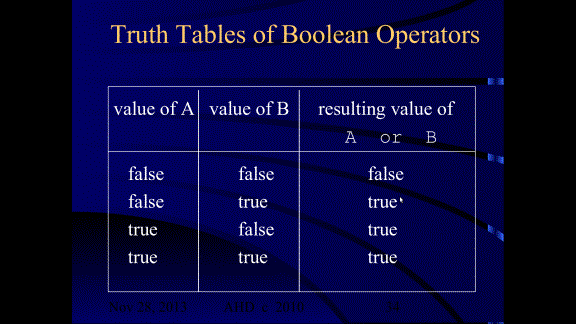
When writing boolean expressions or arithmetic expressions,
it is usually best to indicate the order of operations by using parentheses
(brackets).
If parentheses are not used in an expression, the computer will
perform the operations in an order determined by the precedence rules. .
.
Precedence
Rules
Highest precedence
( ) (anything in brackets is done first)
** (exponentiation)
-x, +x
*, /, %, //
+, -
relational operators:
<, >, <=, >=, !=, ==
logical not
logical and
logical or
Lowest precedence
What the
above means is explained in the examples below:
Example 1
x = 17 / 2 * 3 + 2
print (x) In the expression to evaluate the value of x, the operators / and * share equal precedence that is higher than that of the + operator. Hence the division and multiply are done before the addition, resulting in an output of 27.5, as explained here... 17 / 2 is 8.58.5 * 3 is 25.525.5 + 2 is 27.5 Example 2 x = 2 + 17 / 2 * 3
print (x) In the expression to evaluate the value of x, the operators / and * share equal precedencethat is higher than that of the + operator. Hence the division and multiply are done before the addition, resulting in an output of 27.5, as explained here... 17 / 2 is 8.58.5 * 3 is 25.525.5 + 2 is 27.5 Example 3
The % (modulus or modulo) operator yields the remainder
from the division of the first argument by the second. The arguments may be
floating point numbers, e.g., 3.14
% 0.7 equals 0.34 (since 3.14
equals 4 * 0.7 + 0.34.),
or integer numbers, e.g., 5 % 2 equals 1 (since 5 equals 2
* 2 + 1.).
Click here for info on when you might want to use the modulus operator. x = 19 % 4 + 15 / 2 * 3print (x) In the expression to evaluate the value of x, the operators % / and * share equal precedence that is higher than that of the + operator. Hence the % (modulus), division and multiply are done before the addition, resulting in an output of 25.5, as explained here... 19 % 4 is 315 / 2 is 7.57.5 * 3 is 22.522.5 + 3 is 25.5 Example 4 x = (15 + 6) - 10 * 4print (x) In the expression to evaluate the value of x, the brackets have highest of all precedence, so is evaluated before anything else, then * is done, and lastly the - subtraction, resulting in an output of -19 (minus 19), as explained here... 15 + 6 is 2110 * 4 is 4021 - 40 is -19 Example 5
x = 17 / 2 % 2 * 3**3
print (x) In the expression to evaluate the value of x, the exponentiation is done first (three to the power of 3 is 3 * 3 * 3 which equals 27) as it has higher precedence to the other operators (/ % and *). So, ... This is the order of evaluation:Exponentiation is done first and the expression then evaluates from left to right:3 to the power of 3 is 27.
the
expression is now 17 / 2 % 2 * 27
17 / 2 is
8.5
8.5 % 2 is
0.5
0.5 *
27 is 13.5
4.1 Python Program Structure
4.2 Memory Concepts
4.3 Arithmetic Expression Operators
4.4 Relational and Logical Operators
4.5 Selection
4.6 De Morgan's Laws
4.5
Selection
The
if statement
The if statement starts with the keyword if followed
by a Boolean expression, followed by a colon (:).
x = 'spam'
if x == 'spam':
print ('Hi spam')
else:
print ('not spam')
Beneath the if line, the
statements to be run if the condition is true are entered after pressing the
Tab key or typing a few space characters. If you use the Tab key, always use the Tab key. If you use three spaces,
always use three spaces. Mixing Tabs and spaces is a syntax error, even if the
program looks correct! You will get an "incorrect indent" error. You
have been warned!
Click here for
more on using spaces and tabs for indenting Python programs.
The if statement makes use of a Boolean
expression to decide which statement(s) to execute.
The Boolean expression in this
example is:
x ==
'spam'
The expression has a value of true or false (1 or 0).
The Boolean expression is also known
as the condition of the if statement.
If the condition is true,
the first print statement is executed and the second
one is skipped.
If the condition is false,
the first print statement is skipped and the second
one is executed.
It's possible to have multiple
statements in the true or false sections
of an if
statement...
x = 'spam'
if x == 'spam':
print ('Hi spam')
print ('Hi Anne')
else:
print ('not spam')
print ('bye Anne')
If the condition is true, the
first two print statements are executed
and the second set are skipped.
The
if statement - syntax
The if statement starts with the keyword if followed by
a Boolean expression, followed by a colon (:).
x = 'spam'
if x == 'spam':
print ('Hi spam')
else:
print ('not spam')
Beneath the if line, the
statements to be run if the condition is true are entered after pressing the
Tab key or typing a few space characters.
The statements to be run must
be indented to the same level.
It's recommended to press the Tab
key before typing the statements.
If you use the Tab key, always use the Tab key. If you
use three spaces, always use three spaces. Mixing Tabs and spaces is a syntax
error, even if the program looks correct! You will get an "incorrect
indent" error. You have been warned!
x = 'spam'
if x == 'spam':
print ('Hi spam')
else:
print ('not spam')
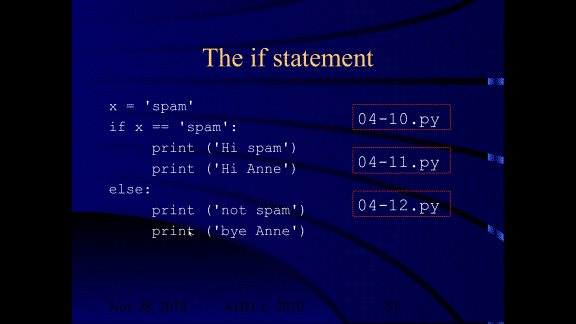
The else part of an if statement
is optional, but if included, must be followed by a colon (:), and
then the indented statement(s) to be executed if the condition is false.
see programs:
http://www.annedawson.net/python3programs.html
04-10.py
04-11.py
04-12.py
The
nested if statement
Nested if/else statements test for multiple cases
by placing if/else selection structures inside other
if/else selection structures
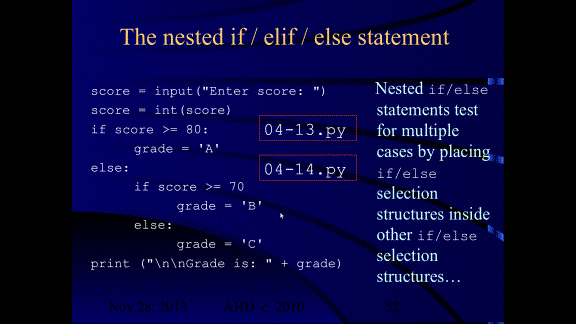
see programs:
http://www.annedawson.net/python3programs.html
04-13.py
04-14.py
The
nested if/elif/else statement
Nested if/else statements can be written using an alternate
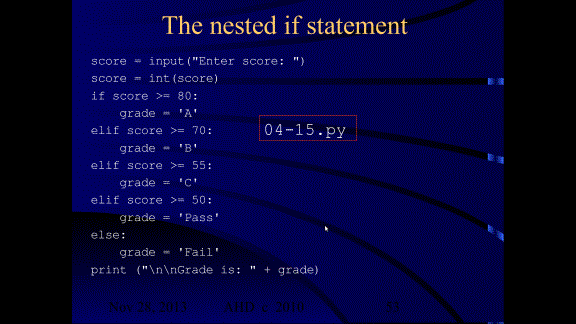
if/elif/else construct.
Program 04-14.py is exactly equivalent to 04-15.py.
see program:
http://www.annedawson.net/python3programs.html
04-15.py
04-17.py
4.1 Python Program Structure
4.2 Memory Concepts
4.3 Arithmetic Expression Operators
4.4 Relational and Logical Operators
4.5 Selection
4.6 De Morgan's Laws (Reference only)
4.6
De Morgan's Laws (Reference only)
(You will
NOT be tested on De Morgan's Laws on this course)
http://www.annedawson.net/DeMorgansLaws.htm
Wiki - De Morgan's Laws
1. A not and is equivalent to an or with two negated inputs.
2. A not or is equivalent to an and with two negated inputs.
see program:
http://www.annedawson.net/python3programs.html
04-16.py
This Presentation uses the following program files:
http://www.annedawson.net/python3programs.html
04-01.py
04-02.py
04-03.py
04-04.py
04-05.py
04-06.py
04-07.py
04-08.py
04-09.py
04-10.py
04-11.py
04-12.py
04-13.py
04-14.py
04-15.py
04-16.py
04-17.py